NaniteThe AI-First OS for Engineers, Hackers, and Vibe Coders
Run, build, and interact with AI models natively on a Debian-based OS designed for productivity, autonomy, and creativity.
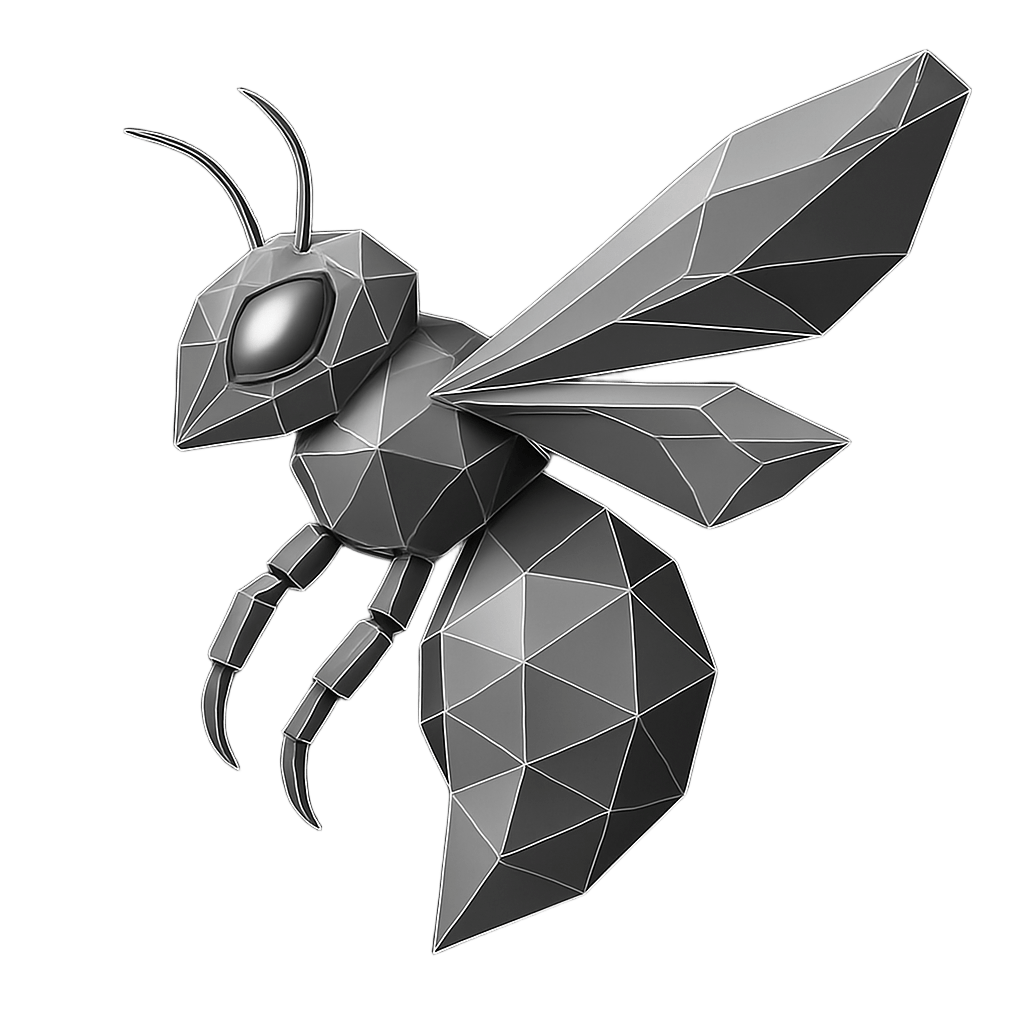
Discover More
Why Developers Choose Nanite
Experience the perfect blend of power, simplicity, and innovation that's transforming how AI is built.
Debian Stability
Built on rock-solid Debian foundation with enterprise-grade reliability and security for production AI workloads.
GPU-Accelerated AI
Native CUDA and ROCm support with optimized drivers for NVIDIA and AMD GPUs, maximizing AI computing performance.
LLM Interface
Direct integration with OpenAI, Anthropic, and local models through unified command-line and API interfaces.
Pre-installed AI Stack
PyTorch, TensorFlow, Jupyter, Docker, and 100+ AI/ML libraries ready out-of-the-box with optimized configurations.
Developer-First Tools
VS Code, Vim, Emacs, Git, SSH, and modern development tools configured for AI/ML workflows.
Security & Privacy
End-to-end encryption, secure boot, and privacy-focused design keeping your AI models and data protected.
Built with Industry Standards
Powered by the most trusted frameworks and technologies in AI development, ensuring reliability and performance at scale
Debian
Stable Linux foundation
PyTorch
Deep learning framework
TensorFlow
ML platform
Docker
Containerization
CUDA
GPU acceleration
Jupyter
Interactive computing
Experience the Power of Nanite
See how easy it is to perform complex AI tasks with simple commands
Zero Setup
Start building AI applications instantly without complex environment configuration
GPU Accelerated
Automatic GPU optimization for training and inference with CUDA support
One-Click Deploy
Deploy your models to production with a single command, no DevOps required
See Nanite in Action
Experience the power of AI-native development workflows
Featured in Demo:
- Zero-setup AI environment
- GPU-accelerated training
- Native LLM integration
- One-click deployment
Performance That Speaks
Real benchmarks from real AI development workflows
Boot to Code
Model Training Setup
GPU Utilization
Memory Efficiency
* Benchmarks based on real-world AI development scenarios. Results may vary by hardware configuration.
Frequently Asked Questions
Everything you need to know about getting started with Nanite